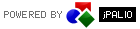New news
1. On the first tab of adding the news (1. Attributes) please fill out the status [What are the statuses of news?], type of news [What is the consequence of selecting the type of news?], language [How can I make news in other languages?], urgency [What is the field "urgency" of news?], date of publication [What is the "date of the publication" of news?], or the expiration date of news [When should I use the "expiration date" news?] and signature. Mark as appropriate, whether the news is to be shown on the front page [What "Front page" box means in the news?] and in newsletter [how does this option work?].
2. Click "Next" and go to "2. Media ".
3. Use the "Add new attachment" and run jCMS file manager that allows you to add additional attachment to the news [Why add media to the news?] [Can I add to news multiple attachments at once?].
4. Select a video in .flv format that you want to add a user, select the type of attachment "Other"
5. Confirm the import file, and then wait patiently for the import file to the jCMS server
6. Go to the "3. Content ". In this section, your job is to fill the title, introduction and content of created news. Because we add under this tutorial news about the type of "Instruction", so in addition to the fulfillment of its properties appear to select the media file.
7. The last step is to assign the category to newly created news. This can be done in the "4. Categories ".
8. To do so from the categories on the list, choose which you want to connect to the news [Why connect categories to the news?]