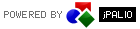Create content template
jCMS has been designed on the basis of different experiences in such a way as to meet the demands of even the most elaborate. Among other things, it was from here that he took the idea of content templates
Content template determines which parts are potentially be sent to the user - the subscriber, when the editor decides to send the message by using this tool.
To add a new content template, in the left menu, please select "Newsletter -> Content templates" and then choose "Add" button.
Before you add a content template we have to define its properties. At this stage you need to decide how you want to call and which parts of the news should contain. It is also possible to specify a maximum length of the text which will be sent via a newsletter template using the given content.
If you have configured content templates, go to the configuration template e-mail messages