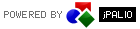Set up a group of subscribers
Persons to whom you want to send the newsletter can be divided into different groups.
To create and configure such groups , click on "Newsletter -> Subscribers groups".
Adding a new group will be possible after clicking the "Add" button:
You will get a screen where you need to specify the particular features of the group:
her:
- the name
- Language in which will receive e-mails
- The categories of news, which will receive messages
- Template e-mail, according to which a shipment of e-mails will be implemented
- Content template that will be used during the sending of e-mails.
After filling in all the fields according to your requirements, click "Add Group".
The result should be the emergence of a new group in the list of groups created in the system:
From this level after you import any subscribers [How to assign subscribers to groups?] it will be avaible to send an e-mail message containing the selected news or "ad hoc" message, but something more about it, you will learn in the section "Send message" .