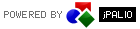Add banner
In jCMS, banner is an advertising image assigned to the client and rotator.
To add a banner, select the menu item "Ads -> Banners", press "Search", and then "Add":
Fill out the banner, assign it to the appropriate rotator and the company, and then select the image file and confirm by clicking "Add banner".
Do you have doubts about the parameters? Read the FAQ:
1. Why assign weight to the banner and how rotator works using the weight?
2. What does it mean that the banner can be a "link"?
And now... Time for a programmer!