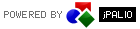Check statistics of banners
To check the usage statistics of each banner, select the menu item "Ads -> Banners" and then in the list, click on the "Statistics" of chosen banne
In additional window you can select a date range for which statistics you want to see:
They will be shown up only after you have selected the criteria and pressed "Search".
The result will be a list of all the "clicks" in the banner:
The result will be a list of all the "clicks" in the banner:
If you want to print the list, it can be done by selecting the "Print". New window will appear and application will let you choose the printer:
What else can I check? View statistics of rotators!