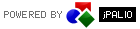The user and his properties
To search for jCMS users that interest us we select "Editorial -> Users".
After completing the search criteria and press the "Search" button, we will see a list of users.
Button "Edit" gives us the opportunity to enter the user data and to change it.
In each tab you will find:
1. Basic data
2. Roles assigned to the user
3. Categories and languages in which the user can add new news (if there are no checkboxes checked, jCMS does not impose restrictions on the available categories):
4. Additional data
5. Change password