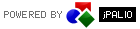Change translations
jPALIO allows developers to apply Lang module which is used for internationalization of text. The program code is then placed in the translation code (eg. "UpdateBanner") and not as if it was in the version without the internationalization of the words in a particular language (eg. "Update banner").
With proper design of the application user of jCMS has ability to change any of such translations and has full control over the content displayed on the website (including inscriptions on the keys, user messages, etc.).
Lang module operates on three elements:
1. The code translation
2. Category translations
3. The translation in the language
Translation Categories are used to organize the translation or the use of other translations for the same code in different locations (for example, on the login page code "OK" is translated into "Login" and on other pages on "Save"). This solution, however, is used only in specific cases, and therefore discouraged its use. The preferred way to use the module is to create codes Lang translations that are unique in the SCALE THE WHOLE SYSTEM
You can import, export and change translate jCMS. All these operations can be performed after the entry in the "Configuration -> Translation". Below, we present how to perform various operations:
Export all translations from the system
To export all translations, click on one of the links "download translations (all languages)" or "download translation (only active)".
On the drive will be downloaded in a form (column from the left are: category, code translation in a given language):
Import translation system
Import translations from xls file is possible using the controls:
To do this, select the appropriate file with translations (its structure must be the same as the structure of the export file), and then click "Import".
Search translations
If you are looking for a specific translations, you can use this filter:
Change one translation
If you wont to change only one translation click click on the "Edit" button on the list, now you just need to update the data translations: