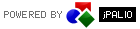Managing public directory
jCMS gives you the opportunity to use a public directory of files. For example, if one person is responsible for providing images to the portal, and the other only use them in different news, You can successfully used exactly this functionality.
Public Folder is a repository of data. Here we show you how to use it.
The main page repository looks:
We see the directory structure and disk usage on your account..
To add a folder or file on the main window you must click on the button "Add".
If you want to add a directory, the next step is to press the "Add Folder"
and enter the name of the new directory.
If you want to add a file, you must first select it from the disk, and then click "Add File".
Istnieje również możliwość przenoszenia plików z jednego katalogu do drugiego. W tym celu musimy kliknąć przycisk "Pokaż", który rozwinie drugie okno repozytorium, w którym możemy wskazać docelową lokalizację pliku.
Następnie zaznaczamy plik, który chcemy przenieść i po odpowiedniej "stronie" ekrany klikamy "Przenieś" (lub "Kopiuj").